Children are using the Internet in record numbers – to play games, do schoolwork, watch videos, meet up with their classes and teachers online. In other words, many kids are online for e-v-e-r-y-t-h-i-n-g. The question is: Are they safe?
A friend of a friend called recently, concerned. Her 10-year-old grandchild had been suspended from school due to an online incident. The school district started the year with remote learning. During one of the first classes, the teacher wanted to share a Native American song with the students.
The friend’s grandson offered to help the teacher find the song online. He found something about banging a drum, but said it didn’t seem like what they were talking about. The teacher asked him to send what he’d found to her, but he accidentally shared with the class.
Turns out, it was a pornography site. The teacher shut it down, but not before the entire class caught a solid glimpse.
The child’s dad was home during the incident, but wasn’t watching over his son’s shoulder. He thought a virtual classroom was a safe environment.
When the grandmother mentioned the situation to others, they said simply, “It’s the Internet.”
Her response? “But it’s stranger-danger in your house. How is that acceptable?”
Could this Happen to Your Child?
The short answer is yes.
One underlying problem is that in this arena, parents often aren’t the experts. Most of us are learning about technology right alongside our children.
So, I did some research and called some experts to figure out what we, as parents, can do to better protect our kids.
A husband-wife duo of social media experts said one way to approach it is to install virtual guardrails on our kids’ digital world. Jennifer and Chris Treadwell have four kids under the age of 10 – they are driving this mountain pass with the rest of us.
Restricting Access to Content
The Treadwells have extensively researched online safety for kids and highly recommend first looking at your browser and search engine. Some offer more data privacy and better parental controls than others.
The more well-known systems that frequently come pre-installed on devices have been created to collect information and maximize artificial intelligence, Chris said. That means when your child searches for “whales” online, a host of ads and ideas related (and sometimes not related) to whales inundates their screen.
In their house, they happen to use Brave as a browser and Duck Duck Go as a search engine. Wielding these in tandem blocks many of the pop-up ads and trackers that slow the Internet down and limits or eliminates third parties’ access to your information (or your child’s).
Please do your own research to find what is best for you. Here are some thoughts from Common Sense Media.
Other Tips and Tricks for Online Safety
Join Your Kids’ Games
My husband and/or I set up our own accounts for games that our children play frequently. We don’t necessarily play those games (well, you might occasionally catch my husband playing a mean game of “Bee Swarm Simulator”), but it allows us to pop in whenever we want to see what our kids are doing.
Online Friends Must Be Real-Life Friends
I once noticed one of our kids’ friends had 137 friends on Roblox. He was 8 years old.
I mentioned it to his mom, a friend of mine. Her son is a sweet boy and simply didn’t want to hurt anyone’s feelings by rejecting their friend requests. She explained to her son (and I reiterated to our kids) that they are only allowed to have real-life friends as online friends.
No strangers.
Disable the Camera
If your child isn’t immediately using a device’s camera for school meetings or talking with grandma and grandpa, disable it. That protects them from creating a permanent record of a bad decision or an accidental walk by of mom in a towel.
The Treadwells disabled their kids’ iPad cameras quickly after buying them.
“They’re at an age where body parts are super funny,” Jennifer said. “Day one, they texted me a picture of their butt. I didn’t even know to be worried about that.”
A related policy in their house is that no one is allowed to be online if they are not clothed — just in case. They treat being on the Internet as if they are having friends to their house.
The Internet is Forever
Stress to your kids that the Internet is forever. It’s safe to assume anything that you say or do on there is probably being recorded. We have no idea for how long. Deleting something doesn’t delete it — it’s being stored somewhere.
In other words, don’t do or say something online that you wouldn’t do or say in person.
No Giving Out User Names or Passwords – Ever!
Chris said one of his children requested access (in their house, parental controls require a parent to approve online “searches”) to search for Roblox hacks. He granted access, then supervised the results. Among the results was a “hack” suggesting their son give them his username and password, and they would give him some Robux (online currency for Roblox).
Chris explained that it wasn’t a hack, but rather a scam — another teachable moment in this tech-based world.
Family Media Agreement
Last year, a school counselor/social media expert offered some great tips to parents at our kids’ school. My favorite? Having all members of a household sign a “Family Media Agreement.” Essentially, it’s a contract between parents and kids, detailing what the rules and expectations are regarding devices.
Here is an example. Or you could write your own from scratch. The idea is that if a child breaks the contract they signed, there should be zero fussing about the consequences.
More Resources
- Internet Safety 101: How to Keep our Kids Safer Online by Portland Mom Collective
- Kids and Technology: A Parent’s Guide to Keeping Them Safe by Kansas City Mom Collective
- 15 Apps Every Parent Should Know About by the Sarasota County Sheriff’s Department
- Common Sense Media


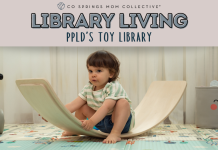












So many terrific ideas! Thanks Ashley!!!
Comments are closed.